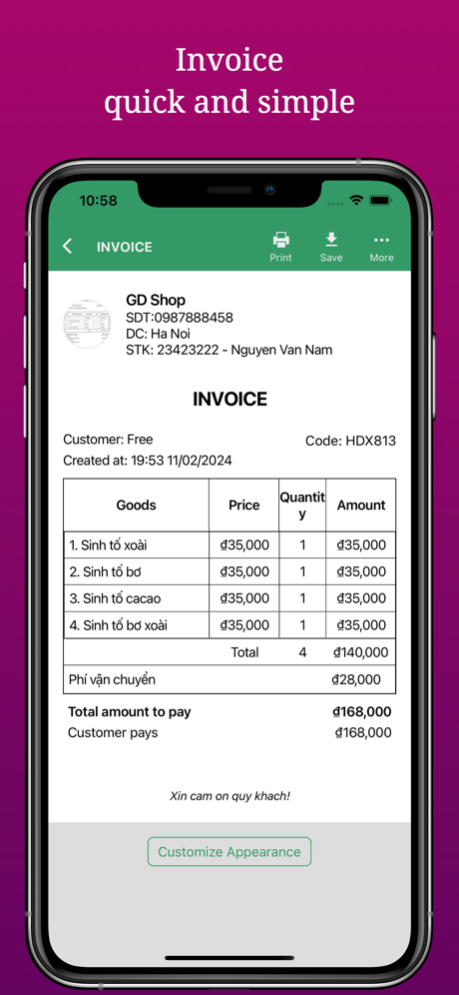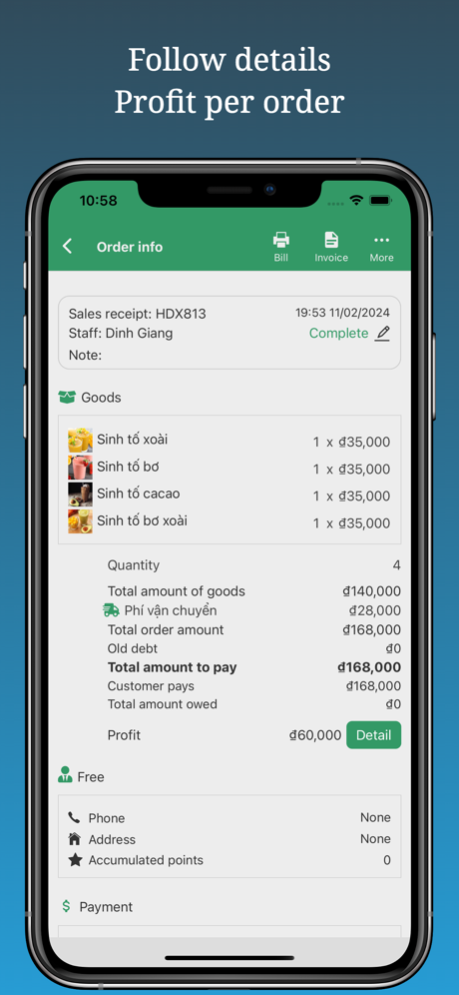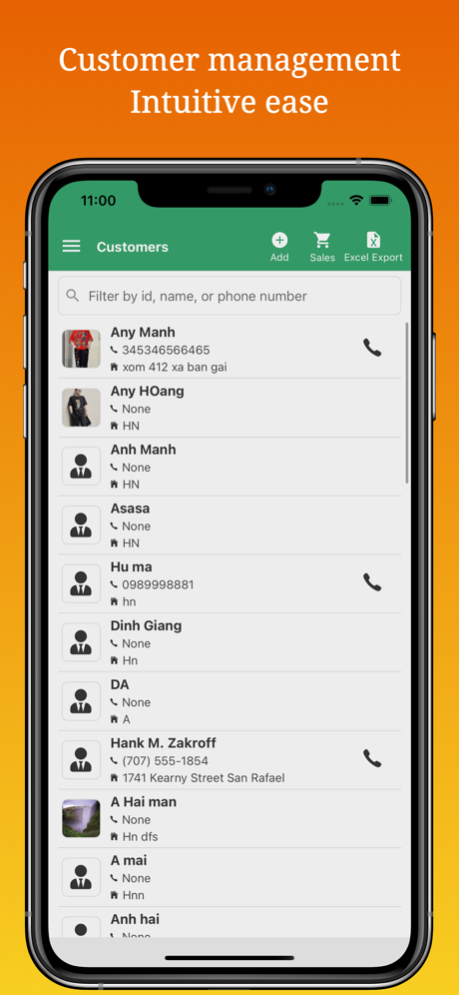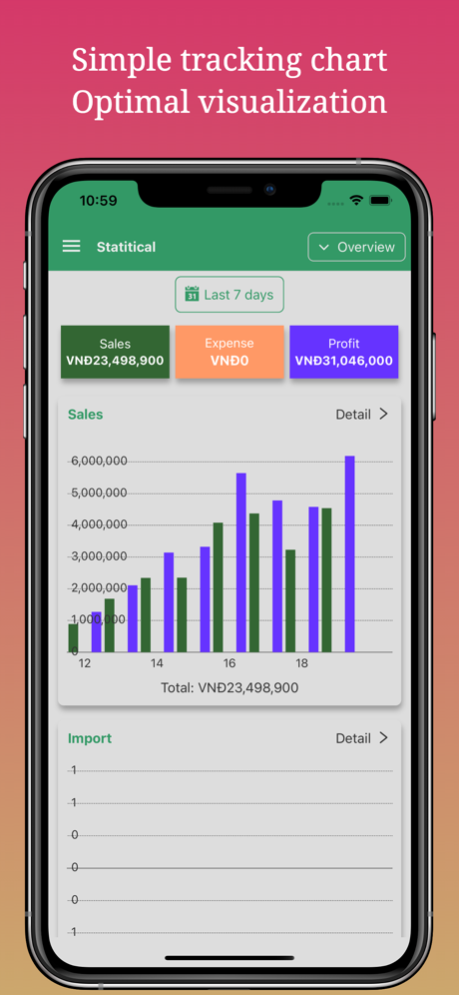aSeller POS - Retail System 4.14
Free Version
Publisher Description
aSeller POS is a point of sale management system that helps optimize your business. With all the essential features for a retail system.
Simplicity and efficiency are the outstanding advantages of aSeller POS
If you are the owner of a kiosk, store, grocery store, kiosk, cafe, small and medium-sized restaurant, or an office employee selling online... You are finding it difficult to manage revenue. Expenses, profits, sales of your store and business. Then aSeller POS is a great choice for you!
Or you are a small business owner, spending a large amount of money to create a sales system is impossible for you. Try aSeller POS.
Or have you used another sales system. You see that paying a large cost for systems, moreover, large and cumbersome systems make your sales management difficult. Try aSeller POS.
aSeller POS is Sales Management software is the best application for your business, it is an application that saves your time and money without any technical knowledge. Just a few simple steps. you can create and track your orders, customers, inventory. Simple way to track sales, profits, inventory, create unlimited invoices and more for FREE.
With just a few simple steps, you can create and track orders, customers, and manage your inventory without wasting paper and ink, saving your time.
With simple and effective criteria. aSeller POS always aims to simplify every process, helping customers work effectively as quickly as possible!
With a smart design for small business owners and entrepreneurs. This is the most effective way to track all your sales, business information.
Main features
- Manage orders, products, categories and contact customers.
- Add sales records
- View Sales, orders, revenue reports (Daily, Weekly, Monthly, Yearly, Custom Date, Total, etc.)
- Export data as Excel, PDF.
- Create invoices with your company logo
- Add Sales Representative.
- Add your own currency (USD, Euro, Rupee, etc.)
- Easy and simple to use
- Closing your grand sales total
- Light & Dark theme interface
- Simple user experience design, easy to use, you only need to know how to use the phone to use the application easily.
- Statistics feature on the number of orders and order status of each customer (This function is quite useful for online businesses, you can track and see which customers are reputable through their numbers). number of orders and success rate for that customer).
- Report sales, profits in the form of charts, lists, etc.
- Cash book function for financial reporting of the enterprise
- Monitor customer debt.
- Report on inventory and debt.
- Send invoices to customers easily
- Print orders easily via Bluetooth, WIFI, LAN thermal printer
- Accumulate customer points, pay with customer points
- Monitor work shifts (Suitable for service businesses such as cafes, restaurants...)
The application works and synchronizes on many different operating systems such as iphone, ipad, web, pc. Helps you manage everything as easily as possible.
You can use it absolutely for FREE!
Download our free app today!
Mar 19, 2024
Version 4.14
- Goods support uploading multiple photos
- Goods add a description to the product
- Arrange products with expiration dates
- Inventory statistics and arrange out-of-stock goods
- Add a screen to monitor notifications from the system
- Add notification of product price changes
- Filter the time of adding items to the previous month for more convenient operation
- Added "Debit" option to payment method when creating order. If you change this selection, the system will save this status for future orders
- Add provisional invoice issuance with draft and unsaved orders.
- Draft orders can save all information (customers, items, surcharges, discounts...)
- 7-day VIP trial activation feature (Premium version) for free accounts. After expiration, the free version will return.
- Hide the draft order button, instead display it on the home page when draft orders are available.
- Some accounts can edit emails if they are not in the correct format.
- And many other performance improvement fixes!
About aSeller POS - Retail System
aSeller POS - Retail System is a free app for iOS published in the Office Suites & Tools list of apps, part of Business.
The company that develops aSeller POS - Retail System is Giang Dinh Van. The latest version released by its developer is 4.14.
To install aSeller POS - Retail System on your iOS device, just click the green Continue To App button above to start the installation process. The app is listed on our website since 2024-03-19 and was downloaded 2 times. We have already checked if the download link is safe, however for your own protection we recommend that you scan the downloaded app with your antivirus. Your antivirus may detect the aSeller POS - Retail System as malware if the download link is broken.
How to install aSeller POS - Retail System on your iOS device:
- Click on the Continue To App button on our website. This will redirect you to the App Store.
- Once the aSeller POS - Retail System is shown in the iTunes listing of your iOS device, you can start its download and installation. Tap on the GET button to the right of the app to start downloading it.
- If you are not logged-in the iOS appstore app, you'll be prompted for your your Apple ID and/or password.
- After aSeller POS - Retail System is downloaded, you'll see an INSTALL button to the right. Tap on it to start the actual installation of the iOS app.
- Once installation is finished you can tap on the OPEN button to start it. Its icon will also be added to your device home screen.